Hivatalos Raspberry Pi 15,6 hüvelykes monitor, 1920 × 1080 felbontás, szabványos HDMI port, IPS, VESA rögzítési támogatás, állítható szögű állvánnyal és hangszórókkal
-
Official Raspberry Pi 15.6inch Monitor, 1920×1080 Resolution, Standard HDMI Port, IPS, VESA Mounting Support, Integrated Angle-adjustable Stand And SpeakersOfficial Raspberry Pi 15.6inch Monitor
Designed By Raspberry Pi

- Size
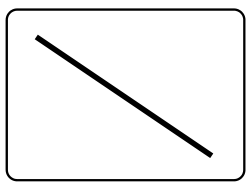 15.6″
15.6″ - Resolution
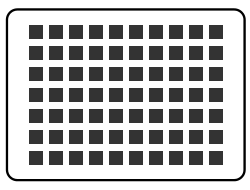 1920×1080
1920×1080 - Display Color
 16.2M
16.2M - Display Interface
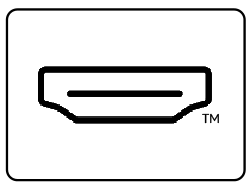 HDMI
HDMI - Display Panel
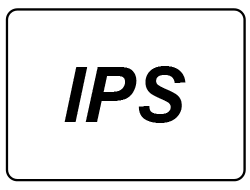 IPS
IPS - Sound
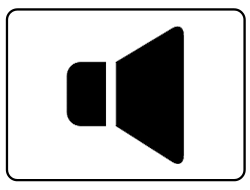 Built-in Speaker
Built-in Speaker - Audio Output
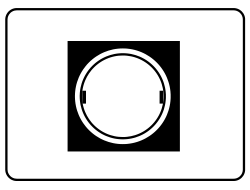 3.5mm Jack
3.5mm Jack
Product FeaturesTheRaspberry Pi Monitor is a 15.6inch full HD computer display. User-friendly, versatile, compact and affordable, it is the perfect desktop display companion for both Raspberry Pi computers and other devices.
With built-in audio via two front-facing speakers, and VESA and screw mounting options as well as an integrated angle-adjustable stand, the Raspberry Pi Monitor is ideal for desktop use or for integration into projects and systems. It can be powered directly from a Raspberry Pi, or by a separate power supply.
Key features include:
- 15.6inch full HD 1080p IPS 16:9 display, 1920 × 1080 resolution, with anti-glare coating, 250cd/m² brightness
- Integrated angle-adjustable stand
- 16.2M colour depth
- Standard HDMI port (1.4 compliant), supports full-size HDMI input
- 2 × 1.2W integrated speakers, support for 44.1kHz, 48kHz, and 96kHz sample rates, with 3.5mm stereo headphone jack
- VESA and screw mounting options
- Onboard volume and brightness control buttons
- 1.5A at 5V power input, can be powered directly from a Raspberry Pi USB port (max 60% brightness, 50% volume) or by a separate power supply (max 100% brightness, 100% volume)
Device & System Support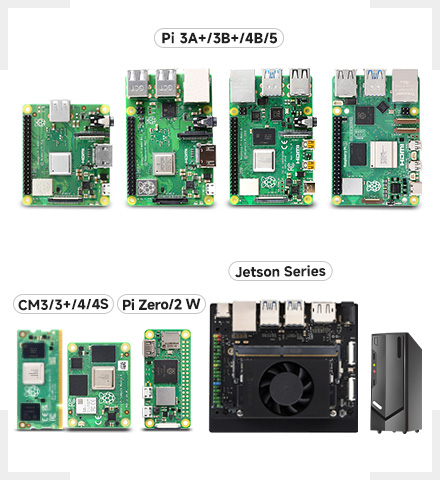 Raspberry PiSupports Raspberry Pi OS, driver free Supports Ubuntu / Kali / WIN10 IoT, driver free Supports Retropie, driver free
Raspberry PiSupports Raspberry Pi OS, driver free Supports Ubuntu / Kali / WIN10 IoT, driver free Supports Retropie, driver freeSupports all versions of Raspberry Pi
Jetson SeriesSupports Ubuntu, driver freeSupports Jetson Nano / TX2 / Xavier NX / Orin series boardsPCSupports Windows 11 / 10 / 8.1 / 8 / 7, driver freePowered by Raspberry Pi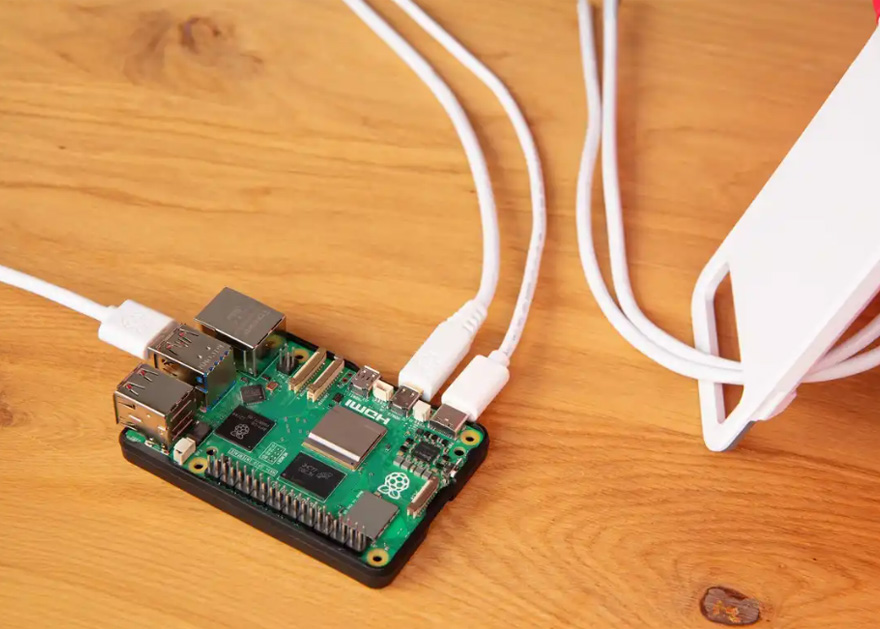
The Raspberry Pi Monitor can be powered by your Raspberry Pi or other device via USB, getting you up and running with minimal set up. To harness your monitor’s full potential, pair it with an official Raspberry Pi Power Supply.
Give your room a view
Whether VESA-mounted, free-standing, or hanging on a wall, the Raspberry Pi Monitor is a versatile addition to your home computer setup.
Quick start instructions
- Remove the monitor and cable from the box
- Please read the product information leaflet before using the monitor
- Remove the monitor from its sleeve
- Unclip the stand from the back of the monitor, and rotate it open to reveal the connectors
- Plug in the power and HDMI cables
- Place the monitor on a flat, stable surface, or mount it using the VESA or screw mount attachment points
- Suitable spacers (not supplied) must be used between the monitor and the VESA bracket; make sure you use spacers that are wide enough to allow sufficient space for the power and HDMI cables
- Turn on the computer or power adapter, the monitor will power on
TIPS- Adjust volume and brightness with the control buttons on the back of the monitor
- Turn the monitor on and off with the power button on the back
- Find your preferred viewing angle by adjusting the integrated stand
- Tidy the cables using the notch at the base of the monitor
Connecting your Raspberry Pi MonitorPowered from Raspberry Pi Maximum 60% brightness, 50% volume

Powered by a separate power Maximum 100% brightness, 100% volume
 Dimensions
Dimensions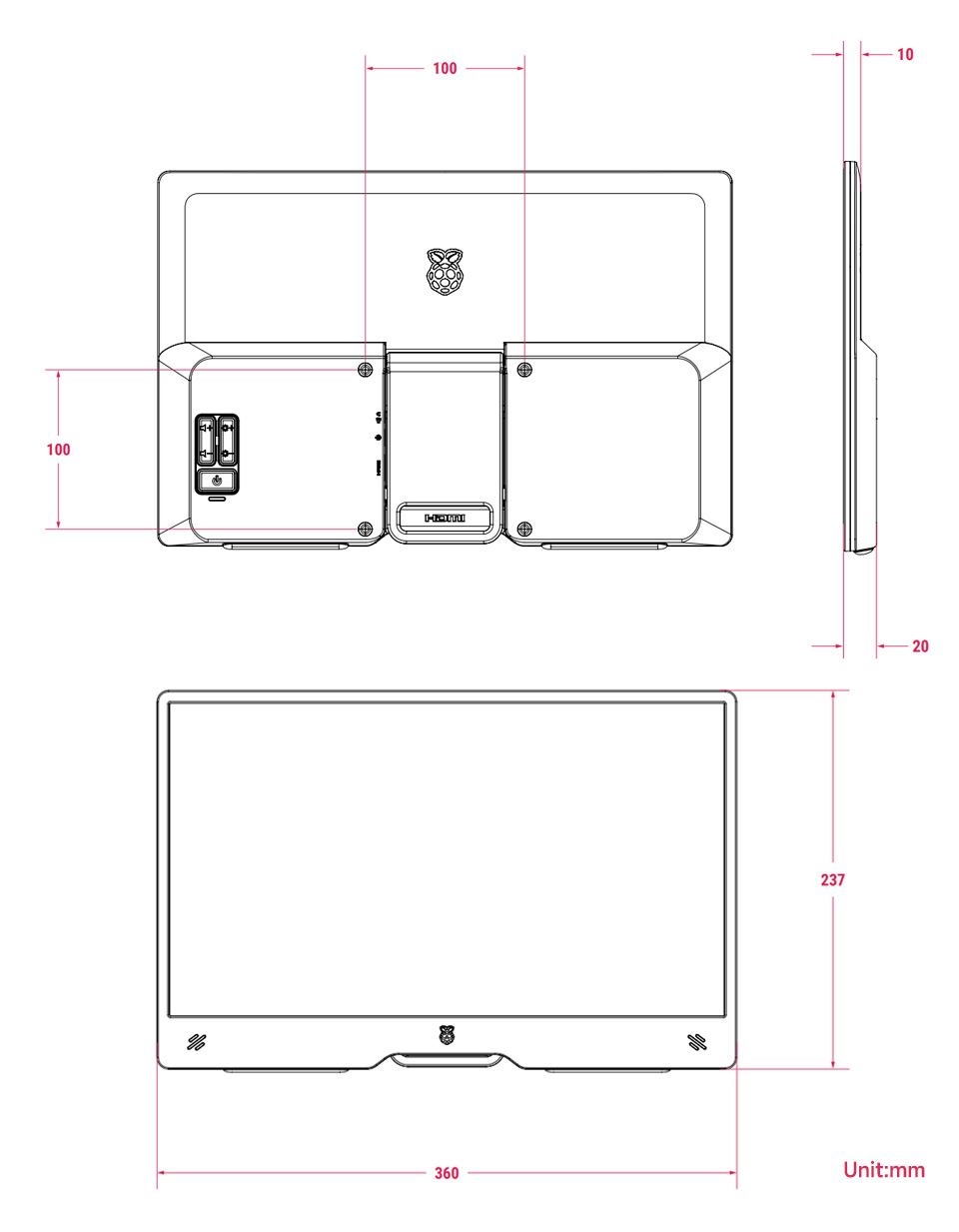 Resources & Services
Resources & Services - Size
-
39 362 Ft + 27% ÁFA | Bruttó:49 990 Ft 5 504 Ft + 27% ÁFA | Bruttó:6 990 Ft 43 299 Ft + 27% ÁFA | Bruttó:54 990 Ft 47 157 Ft + 27% ÁFA | Bruttó:59 890 Ft 55 102 Ft + 27% ÁFA | Bruttó:69 980 Ft 11 803 Ft + 27% ÁFA | Bruttó:14 990 Ft 15 669 Ft + 27% ÁFA | Bruttó:19 900 Ft 11 803 Ft + 27% ÁFA | Bruttó:14 990 Ft 12 591 Ft + 27% ÁFA | Bruttó:15 990 Ft 14 953 Ft + 27% ÁFA | Bruttó:18 990 Ft 13 992 Ft + 27% ÁFA | Bruttó:17 770 Ft 18 102 Ft + 27% ÁFA | Bruttó:22 990 Ft 22 039 Ft + 27% ÁFA | Bruttó:27 990 Ft 28 339 Ft + 27% ÁFA | Bruttó:35 990 Ft
-
23 614 Ft + 27% ÁFA | Bruttó:29 990 Ft 28 268 Ft + 27% ÁFA | Bruttó:35 900 Ft
-
Brand Raspberry Pi Ltd.Raktárkészlet VANCikkszám RPI-SC0940






































